bitty

Reference Manual
| Manual | Physics | Operations | Others |
Table of Content
- Fundamental
- Programming
- Import and Export
- Building
Fundamental
Specifications
- Display: configurable resolution
- Code: Lua, supports multiple source files
- Image: either true-color (PNG, JPG, BMP, TGA) or paletted, up to 1024x1024 pixels per file
- Palette: 256 colors with transparency support
- Sprite: up to 1024x1024 pixels per frame, up to 1024 frames per sprite
- Map: up to 4096x4096 tiles per page
- Font: supports Bitmap and TrueType
- Audio: 1 BGM channel, 4 SFX channels; supports MP3, OGG, WAV, etc.
- Gamepad: 6 buttons for each pad (D-Pad + A/B), up to 2 players
- Keyboard and mouse: supported
Project Structure
A new created project consists of a meta info asset (“info.json”) and an entry source (“main.lua”). The meta info indicates basic information of the project in JSON. The entry is where the project starts to execute. You can add supported existing file or create new blank assets into a project. All text-based assets use Unix LF (‘\n’) for line ending.
Note that it requires external programs to open file dialogs on Linux for opening, saving, exporting, etc. Make sure that at least one of the following is available: “zenity”, “kdialog”, “matedialog”, “qarma”.
In Directory
All assets are stored as raw files under a specific directory in this format.
Text-based Archive
A text-based project archive is a plain text file with the “*.bit” extension, with all assets encoded in printable UTF-8 characters or Base64 string. This format uses Unix LF (‘\n’) for line ending.
Binary-based Archive
A binary-based project archive is just a compressed ZIP package replaced with the “*.bit” extension.
Backup
Bitty Engine makes backup once you save an asset or a project, click “Project”, “Browse Data Directory…” to locate it.
Capturing
There are shortcuts to capture canvas during running.
Screenshot
- F6: take a screenshot
GIF
- F7: start recording frames
- F8: stop recording frames
Programming
Lua
Bitty project is programmable in the Lua programming language.
Syntax
Lua is widely used and validated in the software industry, there are a lot of learning materials about the language on the internet. Click to see on the Wikipedia or read the official documentations.
Lua is 1-based for list accessing, Bitty Engine follows the same convention for sequenced structures, like Bytes, File, etc. Otherwise it is 0-based for coordinates and graphical units, like Noiser, Pathfinder, Image, Sprite, Palette, Map, etc.
This document uses a meta method form to describe operators. I.e. foo:__len() denotes #foo, foo:__add(bar) denotes foo + bar, foo:__unm() denotes -foo, etc. Just write the symbol form #, +, -, etc. in your calculation.
Additionally, this is not about the syntax, but for description convenience in this document, optional parameter is described between square brackets [optional]; default value is appended after an equal sign foo = 42; variadic list is described as ....
Memory Management
Lua uses GC to free unused memory automatically, thus you don’t have to do so manually most of the time. However resources loaded by Resources.load(...) are not, consider unloading them properly. See Resources for details.
Standard Libraries
The ready to use modules, package, coroutine, math, table, string, utf8, debug are reserved from the original language.
The trivial modules, io, os are removed. Bitty Engine offers alternatives.
Bitty Engine offers some handy built-in functions, some are reserved from the original but the behaviour is improved, some are extended.
Functions
print(...): outputs some values to the console window as message, for debugging purposeswarn(...): outputs some values to the console window as warn, for debugging purposeserror(...): outputs some values to the console window as error, and stops execution, for debugging purposes
The following function implements a Promise protocol for simple message and asking dialogs.
msgbox(msg): popups a message box with the specific contentmsg: the message string- returns
Promiseobject
msgbox(msg[, confirm[, deny[, cancel]]]): popups a message box with the specific contentmsg: the message stringconfirm: optional, the text for the confirm buttondeny: optional, the text for the deny buttoncancel: optional, the text for the cancel button- returns
Promiseobject
The thus handler of the returned Promise object takes an invokable object in form of function (ok) end which accepts the confirmed/denied state. The catch handler of the returned Promise object takes an invokable object in form of function () end for canceled. The finally handler of the returned Promise object takes an invokable object in form of function () end.
For example:
msgbox('How about it?', 'Yes', 'No', 'Cancel')
:thus(function (ok)
print(ok and 'Yes.' or 'No.')
end)
:catch(function ()
print('Canceled.')
end)
:finally(function()
print('Finished.')
end)
input(prompt[, default]): popups an input boxprompt: the prompt on the boxdefault: the default content- returns inputted string, or
nilfor canceled
exit(): exits execution of the current program
Program Structure
A conventional entry program of Bitty project is made up of a setup function which is called once program starts, and an update which is called periodically:
function setup()
end
function update(delta)
end
Define another quit function to run code on execution termination:
function quit()
end
Define focusLost, focusGained functions to run code on focus changed:
function focusLost()
end
function focusGained()
end
Define a fileDropped function to run code on file dropped:
function fileDropped(paths) -- For desktop only.
end
Define a rendererReset function to run code on renderer reset:
function rendererReset()
end
Define a call function for callback from JavaScript to Lua (for HTML build only). See Invoking for details.
function call()
end
Generally setup is used to initial game variables, states, update is where gameplay logic and rendering goes, and quit is for persisting necessary data on disk. All these entries above are optional.
Bitty Engine uses a timeout mechanism to avoid unexpected infinite loops, it raises an error when any invoking to the entries takes more than 10 seconds by default. The timeout value can be changed by Debug.setTimeout(…).
Libraries
Algorithms
Noiser
This module generates 2D or 3D noise values.
Constructors
Noiser.new(): constructs a noiser object
Methods
noiser:setOption(key, val): sets option value of the specific keykey: the option key to setval: the value to set
Available options:
| Key | Value | Note |
|---|---|---|
| “frequency” | Real number | Defaults to 0.01 |
| “noise_type” | Can be one in “open_simplex2”, “open_simplex2s”, “cellular”, “perlin”, “value_cubic”, “value” | Defaults to “open_simplex2” |
| “rotation_type_3d” | Can be one in “none”, “improve_xy_planes”, “improve_xz_planes” | Defaults to “none” |
| “fractal_type” | Can be one in “none”, “fbm”, “ridged”, “pingpong”, “domain_warp_progressive”, “domain_warp_independent” | Defaults to “none” |
| “fractal_octaves” | Integer | Defaults to 3 |
| “fractal_lacunarity” | Real number | Defaults to 2.0 |
| “fractal_gain” | Real number | Defaults to 0.5 |
| “fractal_weighted_strength” | Real number | Defaults to 0.0 |
| “fractal_pingpong_strength” | Real number | Defaults to 2.0 |
| “cellular_distance_function” | Can be one in “euclidean”, “euclidean_sq”, “manhattan”, “hybrid” | Defaults to “euclidean_sq” |
| “cellular_return_type” | Can be one in “cell_value”, “distance”, “distance2”, “distance2_add”, “distance2_sub”, “distance2_mul”, “distance2_div” | Defaults to “distance” |
| “cellular_jitter” | Real number | Defaults to 1.0 |
| “domain_warp_type” | Can be one in “open_simplex2”, “open_simplex2_reduced”, “basic_grid” | Defaults to “open_simplex2” |
| “domain_warp_amplitude” | Real number | Defaults to 1.0 |
noiser:seed(seed): seeds theNoiserfor all noise typesseed: the seed integer
noiser:get(pos): gets the value at the specific positionpos: the position to get, eitherVec2orVec3- returns noise value, with range of values from -1.0 to 1.0
noiser:domainWarp(pos): applies domain warping at the specific positionpos: the position to warp, eitherVec2orVec3- returns warped position
Pathfinder
This module performs a pathfinding algorithm on 2D grids.
Constructors
Pathfinder.new(w, n, e, s): constructs a pathfinder object with finite bordersw: the west edge, minimum in the x directionn: the north edge, minimum in the y directione: the east edge, maximum in the x directions: the south edge, maximum in the y direction
Object Fields
pathfinder.diagonalCost: gets or sets the walking cost of diagonal direction, defaults to 1.414; set to -1 for not walkable
Methods
pathfinder:get(pos): gets the walking cost of a prefilled grid at the specific positionpos: the position to get- returns walking cost
pathfinder:set(pos, cost): sets the walking cost of a grid, initializes a cost matrix with 1 for all grids when first calling to this functionpos: the position to setcost: the cost value to set
pathfinder:clear(): clears prefilled matrix and internal cached datapathfinder:solve(beginPos, endPos, eval): resolves for a possible path with the specific evaluatorbeginPos: the beginning positionendPos: the ending positioneval: in form offunction (pos) return number end, an invokable object which accepts position and returns the walking cost at that point- returns an approachable path, in a list of
Vec2, could be empty
pathfinder:solve(beginPos, endPos): resolves for a possible path with the prefilled cost matrixbeginPos: the beginning positionendPos: the ending position- returns an approachable path, in a list of
Vec2, could be empty
Grid coordinates can be any integer, with range of values from -32,767 to 32,767. A cost matrix will be prefilled once calling the pathfinder:set(...) function; this data exists until calling pathfinder:clear(). The pathfinder:solve(...) function prefers to use invokable to get grid cost, and falls to use prefilled matrix if no evaluator provided. Call pathfinder:clear() before solving in either way, if any grid data has been changed.
Walking cost is combined with two parts by multiplicative: neighbor cost and map cost. Neighbor cost stands for how much does it cost to walk from the current grid to its neighbor directions as following, in which D defaults to 1.414:
_________________
| | | |
| D | 1 | D |
|_____|_____|_____|
| | | |
| 1 | | 1 |
|_____|_____|_____|
| | | |
| D | 1 | D |
|_____|_____|_____|
Pathfinder retrieves grid cost from either an evaluator or prefilled matrix. All cost states must be immutable during calling the pathfinder:solve(...) function. It’s not walkable if either part of the cost combination results -1; positive cost means walkable, and the pathfinder prefers lower cost grids.
Randomizer
This module provides a random algorithm organized by object, other than the built-in random function in Lua.
Constructors
Random.new(): constructs a randomizer object
Methods
random:seed([seed]): seeds the randomizerseed: the seed; omit to seed with the current time
random:next(low, up): generates a random numberlow: the low boundup: the up bound- returns a pseudo random integer with uniform distribution in the range [m, n]
random:next(n): generates a random number- returns equivalent to
random:next(1, n)for a positiven; returns an integer with all bits random for a zeron
- returns equivalent to
random:next(): generates a random number- returns a pseudo random real number with uniform distribution in the range [0, 1)
Raycaster
This module performs a raycasting algorithm on 2D grids.
Constructors
Raycaster.new(): constructs a raycaster object
Object Fields
raycaster.tileSize: gets or sets the tile size asVec2, defaults to 8x8raycaster.offset: gets or sets theRaycasteroffset asVec2, defaults to 0, 0
Methods
raycaster:solve(rayPos, rayDir, eval): resolves for raycastingrayPos: the ray positionrayDir: the ray directioneval: in form offunction (pos) return boolean end, an invokable object which accepts position and returnstruefor blocked,falsefor pass- returns an approximate intersection position as
Vec2ornil, and a secondary value for intersection index asVec2ornil
Walker
This module performs a smooth walking algorithm on 2D grids.
Constants
Walker.NoneWalker.LeftWalker.RightWalker.UpWalker.Down
Constructors
Walker.new(): constructs a walker object
Object Fields
walker.objectSize: gets or sets the object size asVec2, defaults to 8x8walker.tileSize: gets or sets the tile size asVec2, defaults to 8x8walker.offset: gets or sets theWalkeroffset asVec2, defaults to 0, 0
Methods
walker:solve(objPos, expDir, eval, slidable = 5): resolves for a walking stepobjPos: the object positionexpDir: the expected directioneval: in form offunction (pos) return boolean, enum end, an invokable object which accepts position and returnstruefor blocked,falsefor pass; in addition this evaluator can return a secondary value inWalker.None,Walker.Left,Walker.Right,Walker.Up,Walker.Downfor one-way walkslidable: non-zero for slidable at edge, with range of values from 0 to 10- returns a resolved directional
Vec2, could be zero
Archive
This module offers manipulations of ZIP package.
Constructors
Archive.new(): constructs an archive object
Methods
archive:open(path, access = Stream.Read): opens anArchivefile for reading or writingpath: theArchivefile pathaccess: can be one inStream.Read,Stream.Write,Stream.Append, for reading, truncated writing, non-truncated writing respectively- returns
truefor success, otherwisefalse
archive:close(): closes an openedArchive- returns
truefor success, otherwisefalse
- returns
archive:all(): gets all entry names in theArchive- returns an entry list, in a list of string, could be empty or
nil
- returns an entry list, in a list of string, could be empty or
archive:exists(entry): gets whether the specific entry exists in theArchiveentry: the entry name to look for- returns
truefor exists, otherwisefalse
archive:make(entry): makes an entry in theArchiveentry: the entry name to make- returns
truefor success, otherwisefalse
archive:toBytes(entry, bytes): reads the specific entry and writes toBytesentry: the entry name to readbytes: theBytesto receive, its cursor will be at the end- returns
bytesfor success, otherwisenil
archive:fromBytes(entry, bytes): writes the specific entry fromBytesentry: the entry name to writebytes: theBytesto retrieve from start till end, its cursor won’t be moved- returns
truefor success, otherwisefalse
archive:toFile(entry, path): reads the specific entry and writes to fileentry: the entry name to readpath: the file path to receive- returns
truefor success, otherwisefalse
archive:fromFile(entry, path): writes the specific entry from fileentry: the entry name to writepath: the file path to retrieve- returns
truefor success, otherwisefalse
archive:toDirectory(path): reads all the entries and writes to directorypath: the directory path to receive- returns
truefor success, otherwisefalse
archive:fromDirectory(path): writes all the entries from directorypath: the directory path to retrieve- returns
truefor success, otherwisefalse
Bytes
Being the same as Lua list, a Bytes’ index starts from 1. Implements a Stream protocol as memory buffer.
Constructors
Bytes.new(): constructs a bytes object
Operators
=bytes[index]: reads a byte from the specific indexindex: starts from 1- returns byte
bytes[index]=: writes a byte to the specific indexindex: starts from 1
bytes:__len(): gets the length in bytes
Methods
bytes:peek(): peeks the reading/writing cursor- returns the cursor, starts from 1
bytes:poke(index): pokes the reading/writig cursorindex: starts from 1- returns
truefor success, otherwisefalse
bytes:count(): gets the length in bytes- returns the length in bytes
bytes:empty(): gets whether theBytesis empty- returns
truefor empty, otherwisefalse
- returns
bytes:endOfStream(): gets whether the cursor is at the end- returns
truefor end, otherwisefalse
- returns
bytes:readByte(): reads a byte and moves the cursor forward- returns byte
bytes:readInt16(): reads a 16-bit signed integer and moves the cursor forward- returns 16-bit signed integer
bytes:readUInt16(): reads a 16-bit unsigned integer and moves the cursor forward- returns 16-bit unsigned integer
bytes:readInt32(): reads a 32-bit signed integer and moves the cursor forward- returns 32-bit signed integer
bytes:readUInt32(): reads a 32-bit unsigned integer and moves the cursor forward- returns 32-bit unsigned integer
bytes:readInt64(): reads a 64-bit signed integer and moves the cursor forward- returns 64-bit signed integer
bytes:readSingle(): reads a single precision real number and moves the cursor forward- returns single precision real number
bytes:readDouble(): reads a double precision real number and moves the cursor forward- returns double precision real number
bytes:readBytes([expSize[, bytes_]]): reads someBytesand moves the cursor forwardexpSize: optional, the expected size in bytes to read; omit to read till endbytes_: optional,Bytesto receive, its content will be cleared; omit to return a newBytes- returns the target
Bytes, its cursor will be at the end
bytes:readString([expSize]): reads some text and moves the cursor forwardexpSize: optional, the expected size in bytes to read; omit to read till end- returns the read string
bytes:readLine(): reads a line of text and moves the cursor forward- returns the read line
bytes:writeByte(val): writes a byte and moves the cursor forwardval: the byte to write- returns the written size in bytes
bytes:writeInt16(val): writes a 16-bit signed integer and moves the cursor forwardval: the 16-bit signed integer to write- returns the written size in bytes
bytes:writeUInt16(val): writes a 16-bit unsigned integer and moves the cursor forwardval: the 16-bit unsigned integer to write- returns the written size in bytes
bytes:writeInt32(val): writes a 32-bit signed integer and moves the cursor forwardval: the 32-bit signed integer to write- returns the written size in bytes
bytes:writeUInt32(val): writes a 32-bit unsigned integer and moves the cursor forwardval: the 32-bit unsigned integer to write- returns the written size in bytes
bytes:writeInt64(val): writes a 64-bit signed integer and moves the cursor forwardval: the 64-bit signed integer to write- returns the written size in bytes
bytes:writeSingle(val): writes a single precision real number and moves the cursor forwardval: the single precision real number to write- returns the written size in bytes
bytes:writeDouble(val): writes a double precision real number and moves the cursor forwardval: the double precision real number to write- returns the written size in bytes
bytes:writeBytes(bytes_[, expSize]): writes someBytesand moves the cursor forwardbytes_: theBytesto write from start till end, its cursor won’t be movedexpSize: optional, the expected size in bytes to write; omit to write tillbytes_’s end- returns the written size in bytes
bytes:writeString(val): writes some text and moves the cursor forwardval: the string to write- returns the written size in bytes
bytes:writeLine(val): writes a line of text and moves the cursor forwardval: the line to write- returns the written size in bytes
bytes:get(index): gets a byte at the specific index, doesn’t moves the cursorindex: the index to get, starts from 1- returns byte
bytes:set(index, val): sets a byte to the specific index, doesn’t moves the cursorindex: the index to set, starts from 1val: the byte to set
bytes:resize(expSize): resizes theBytesexpSize: the expected new size
bytes:clear(): clears all content and resets the cursorbytes:toList(): converts all the byte elements in thisBytesinto Lua list, doesn’t moves the cursor- returns a Lua list which holds all the byte values
bytes:fromList(lst): converts all the byte elements in the Lua list to thisBytes; old content in thisByteswill be cleared, and its cursor will be at the endlst: the source Lua list- returns the filled byte count, or
nilfor failure
Color
Constructors
Color.new(r, g, b, a = 255): constructs a color objectr: the red component, with range of values from 0 to 255g: the green component, with range of values from 0 to 255b: the blue component, with range of values from 0 to 255a: the alpha component, with range of values from 0 to 255
Color.new(): constructs a color object in white
Operators
color:__add(color_): adds with anotherColorcomponentwiselycolor:__sub(color_): subtracts by anotherColorcomponentwiselycolor:__mul(num): multiplies with another numbernum: real number
color:__mul(color_): multiplies with anotherColorcomponentwiselycolor_: with range of values from 0 to 255 for each component
color:__mul(vec4): multiplies with anotherVec4componentwiselyvec4: real number for each component
color:__unm(): takes the oppositeColorcomponentwiselycolor:__eq(color_): compares with anotherColorfor equality
Object Fields
color.r: gets or sets the red componentcolor.g: gets or sets the green componentcolor.b: gets or sets the blue componentcolor.a: gets or sets the alpha component
Methods
color:toGray(): gets the gray value of theColor- returns the gray value as integer
color:toRGBA(): converts theColorto an RGBA integer in little-endian- returns the RGBA value as integer
color:fromRGBA(int): fills theColorwith an RGBA integer in little-endianint: the RGBA value to be unpacked
color:toARGB(): converts theColorto an ARGB integer in little-endian- returns the ARGB value as integer
color:fromARGB(int): fills theColorwith an ARGB integer in little-endianint: the ARGB value to be unpacked
color:toHSV(): converts theColorto HSV and alpha components- returns four values for H, S, V, A respectively
color:fromHSV(h, s, v, a = 255): fills theColorwith HSV and alpha componentsh: the hue components: the saturation componentv: the value (brightness) componenta: the alpha component
color:toString(): converts theColorto HTML string representation- returns the converted HTML string representation
color:fromString(val): fills theColorwith HTML color stringval: the HTML color string, i.e."#RGB","#RGBA","#RRGGBB","#RRGGBBAA"
Database
This module offers manipulations of SQLite database.
Constructors
Database.new(): constructs an database object
Methods
database:setOption(key, val): sets option value of the specific keykey: the option key to setval: the value to set
Available options:
| Key | Value | Note |
|---|---|---|
| “blob_as” | Can be one in “string”, “list” | Specifies how to interpret blobs to Lua, defaults to “string” |
database:open(path, access = Stream.ReadWrite): opens aDatabasefile for reading or writingpath: theDatabasefile pathaccess: can be one inStream.Read,Stream.Append,Stream.ReadWrite, for reading, reading/writing without creating new file, reading/writing respectively- returns
truefor success, otherwisefalse
database:close(): closes an openedDatabase- returns
truefor success, otherwisefalse
- returns
database:query(sql): executes an SQL querysql: the SQL statement to execute- returns two values for query status and result respectively; for the first value, it would be
truefor success, otherwisefalse
database:exec(sql): executes an SQL commandsql: the SQL statement to execute- returns
truefor success, otherwisefalse
Date Time
Static Functions
DateTime.utc(): gets the current UTC time- returns
sec(0-based),min(0-based),hr(0-based, since midnight),mday(1-based, day of the month),mo(1-based),yr(since C.E.),wday(1-based, days since Sun.),yday(1-based, days since 1, Jan.),isdst(daylight saving time flag, always 0 for UTC)
- returns
DateTime.now(): gets the current local time- returns
sec(0-based),min(0-based),hr(0-based, since midnight),mday(1-based, day of the month),mo(1-based),yr(since C.E.),wday(1-based, days since Sun.),yday(1-based, days since 1, Jan.),isdst(daylight saving time flag)
- returns
DateTime.ticks(): gets a high precision timestamp- returns timestamp in nanoseconds
DateTime.toMilliseconds(ticks): converts nanoseconds to millisecondsticks: nanoseconds- returns milliseconds
DateTime.fromMilliseconds(ms): converts milliseconds to nanosecondsms: milliseconds- returns nanoseconds
DateTime.toSeconds(ticks): converts nanoseconds to secondsticks: nanoseconds- returns seconds
DateTime.fromSeconds(sec): converts seconds to nanosecondssec: seconds- returns nanoseconds
DateTime.sleep(ms): sleeps for the specific millisecondsms: milliseconds
Encoding
Base64
Static Functions
Base64.encode(bytes): encodes the specificBytesto Base64 stringbytes: theBytesto encode from start till end, its cursor won’t be moved- returns Base64 string
Base64.decode(txt): decodes the specific Base64 string toBytestxt: Base64 string to decode- returns
Bytes, its cursor will be at the end
LZ4
Static Functions
Lz4.encode(bytes): encodes the specificBytesto LZ4 encodedBytesbytes: theBytesto encode from start till end, its cursor won’t be moved- returns LZ4 encoded
Bytes
Lz4.decode(bytes): decodes the specific LZ4BytestoBytesbytes: LZ4Bytesto decode- returns
Bytes, its cursor will be at the end
File
Being the same as Lua list, a File’s index starts from 1. Implements a Stream protocol as file on disk.
Constructors
File.new(): constructs a file object
Operators
file:__len(): gets the length in bytes
Methods
file:open(path, access = Stream.Read): opens aFilefor reading or writingpath: theFilepathaccess: can be one inStream.Read,Stream.Write,Stream.Append,Stream.ReadWrite, for reading, truncated writing, non-truncated writing, reading and writing respectively- returns
truefor success, otherwisefalse
file:close()closes an openedFile- returns
truefor success, otherwisefalse
- returns
file:peek(): peeks the reading/writing cursor- returns the cursor, starts from 1
file:poke(index): pokes the reading/writing cursorindex: starts from 1- returns
truefor success, otherwisefalse
file:count(): gets the length in bytes- returns the length in bytes
file:empty(): gets whether theFileis empty- returns
truefor empty, otherwisefalse
- returns
file:endOfStream(): gets whether the cursor is at the end- returns
truefor end, otherwisefalse
- returns
file:readByte(): reads a byte and moves the cursor forward- returns byte
file:readInt16(): reads a 16-bit signed integer and moves the cursor forward- returns 16-bit signed integer
file:readUInt16(): reads a 16-bit unsigned integer and moves the cursor forward- returns 16-bit unsigned integer
file:readInt32(): reads a 32-bit signed integer and moves the cursor forward- returns 32-bit signed integer
file:readUInt32(): reads a 32-bit unsigned integer and moves the cursor forward- returns 32-bit unsigned integer
file:readInt64(): reads a 64-bit signed integer and moves the cursor forward- returns 64-bit signed integer
file:readSingle(): reads a single precision real number and moves the cursor forward- returns single precision real number
file:readDouble(): reads a double precision real number and moves the cursor forward- returns double precision real number
file:readBytes([expSize[, bytes]]): reads someBytesand moves the cursor forwardexpSize: optional, the expected size in bytes to read; omit to read till endbytes: optional,Bytesto receive, its content will be cleared; omit to return a newBytes- returns the target
Bytes, its cursor will be at the end
file:readString([expSize]): reads some text and moves the cursor forwardexpSize: optional, the expected size in bytes to read; omit to read till end- returns the read string
file:readLine(): reads a line of text and moves the cursor forward- returns the read line
file:writeByte(): writes a byte and moves the cursor forwardval: the byte to write- returns the written size in bytes
file:writeInt16(): writes a 16-bit signed integer and moves the cursor forwardval: the 16-bit signed integer to write- returns the written size in bytes
file:writeUInt16(): writes a 16-bit unsigned integer and moves the cursor forwardval: the 16-bit unsigned integer to write- returns the written size in bytes
file:writeInt32(): writes a 32-bit signed integer and moves the cursor forwardval: the 32-bit signed integer to write- returns the written size in bytes
file:writeUInt32(): writes a 32-bit unsigned integer and moves the cursor forwardval: the 32-bit unsigned integer to write- returns the written size in bytes
file:writeInt64(): writes a 64-bit signed integer and moves the cursor forwardval: the 64-bit signed integer to write- returns the written size in bytes
file:writeSingle(): writes a single precision real number and moves the cursor forwardval: the single precision real number to write- returns the written size in bytes
file:writeDouble(): writes a double precision real number and moves the cursor forwardval: the double precision real number to write- returns the written size in bytes
file:writeBytes(bytes[, expSize]): writes someBytesand moves the cursor forwardbytes: theBytesto write from start till end, its cursor won’t be movedexpSize: optional, the expected size in bytes to write; omit to write tillbytes’s end- returns the written size in bytes
file:writeString(val): writes some text and moves the cursor forwardval: the string to write- returns the written size in bytes
file:writeLine(val): writes a line of text and moves the cursor forwardval: the line to write- returns the written size in bytes
Note that when open a file as Stream.Append, it always writes data at the end of the file, expanding it, and file:poke(...) are ignored.
Filesystem
Static Functions
Path.combine(...): combines a number of paths- returns combined path
Path.split(full): splits the specific path into parts- returns
name,ext,parent
- returns
Path.existsFile(path): gets whether the specific file existspath: the file path- returns
truefor exists, otherwisefalse
Path.existsDirectory(path): gets whether the specific directory existspath: the directory path- returns
truefor exists, otherwisefalse
Path.copyFile(src, dst): copies the specific file to a new pathsrc: the source pathdst: the destination path- returns
truefor success, otherwisefalse
Path.copyDirectory(src, dst): copies the specific directory to a new path recursivelysrc: the source pathdst: the destination path- returns
truefor success, otherwisefalse
Path.moveFile(src, dst): moves the specific file to a new pathsrc: the source pathdst: the destination path- returns
truefor success, otherwisefalse
Path.moveDirectory(src, dst): moves the specific directory to a new path recursivelysrc: the source pathdst: the destination path- returns
truefor success, otherwisefalse
Path.removeFile(path, toTrashBin): removes the specific filepath: the file pathtoTrashBin:trueto remove to the trash bin, otherwise remove permanently- returns
truefor success, otherwisefalse
Path.removeDirectory(path, toTrashBin): removes the specific directory recursivelypath: the directory pathtoTrashBin:trueto remove to the trash bin, otherwise remove permanently- returns
truefor success, otherwisefalse
Path.touchFile(path): tries to create a file at the specific path, will touch its ancestorspath: the file path- returns
truefor success, otherwisefalse
Path.touchDirectory(path): tries to create a directory at the specific path, will touch its ancestorspath: the directory path- returns
truefor success, otherwisefalse
Path.writableDirectoryOf([org, app]): gets the writable sub directory path with the specific identifiers; same asPath.writableDirectoryif both parameters are omittedorg: who is requiring the directoryapp: which app is requiring the directory- returns the obtained path, or
nilfor failure
Static Variables
Path.writableDirectory: readonly, gets the writable directory pathPath.savedGamesDirectory: readonly, gets the “Saved Games” directory path on Windows, or same asPath.writableDirectoryon other platformsPath.documentDirectory: readonly, gets the documents directory pathPath.executableFile: readonly, gets the executable file path
Constructors
FileInfo.new(path): constructs a file information object with the specific pathpath: the file path
DirectoryInfo.new(path): constructs a directory information object with the specific pathpath: the directory path
Methods
fileInfo:fullPath(): gets the full path- returns the full path
fileInfo:parentPath(): gets the path of the parent directory- returns the path of the parent directory
fileInfo:fileName(): gets the file name- returns the file name, without extension
fileInfo:extName(): gets the extension name- returns the extension name, without dot
fileInfo:empty(): gets whether the file represented by theFileInfois empty- returns
trueif empty, otherwisefalse
- returns
fileInfo:exists(): gets whether the file represented by theFileInfoexists- returns
truefor exists, otherwisefalse
- returns
fileInfo:make(): makes a file represented by theFileInfoif it doesn’t exist, fails if its ancestors don’t exist- returns
truefor success, otherwisefalse
- returns
fileInfo:copyTo(dst): copies the file represented by theFileInfoto a new pathdst: the destination path- returns
truefor success, otherwisefalse
fileInfo:moveTo(dst): moves the file represented by theFileInfoto a new pathdst: the destination path- returns
truefor success, otherwisefalse
fileInfo:remove(toTrashBin): removes the file represented by theFileInfotoTrashBin:trueto remove to the trash bin, otherwise remove permanently- returns
truefor success, otherwisefalse
fileInfo:rename(newName[, newExt]): renames the file represented by theFileInfonewName: the new file namenewExt: the new extension name; omit to keep the old- returns
truefor success, otherwisefalse
fileInfo:parent(): gets theDirectoryInfoof theFileInfo’s parent- returns the
DirectoryInfoof its parent
- returns the
fileInfo:readAll(): reads all content of the file represented by theFileInfoas string- returns the content string
directoryInfo:fullPath(): gets the full path- returns the full path
directoryInfo:parentPath(): gets the path of the parent directory- returns the path of the parent directory
directoryInfo:dirName(): gets the directory name- returns the directory name
directoryInfo:empty(): gets whether the directory represented by theDirectoryInfois empty- returns
trueif empty, otherwisefalse
- returns
directoryInfo:exists(): gets whether the directory represented by theDirectoryInfoexists- returns
truefor exists, otherwisefalse
- returns
directoryInfo:make(): makes a directory represented by theDirectoryInfoif it doesn’t exist, fails if its ancestors don’t exist- returns
truefor success, otherwisefalse
- returns
directoryInfo:copyTo(dst): copies the directory represented by theDirectoryInfoto a new pathdst: the destination path- returns
truefor success, otherwisefalse
directoryInfo:moveTo(dst): moves the directory represented by theDirectoryInfoto a new pathdst: the destination path- returns
truefor success, otherwisefalse
directoryInfo:remove(toTrashBin): removes the directory represented by theDirectoryInfotoTrashBin:trueto remove to the trash bin, otherwise remove permanently- returns
truefor success, otherwisefalse
directoryInfo:rename(newName): renames the directory represented by theDirectoryInfonewName: the new directory name- returns
truefor success, otherwisefalse
directoryInfo:getFiles(pattern = '*.*', recursive = false): gets sub-files under the directory represented by theDirectoryInfopattern: lookup pattern, supports wildcards, i.e."*.txt;*.json"recursive: whether lookup its sub-directories- returns a list of
FileInfoobjects
directoryInfo:getDirectories(recursive = false): gets sub-directories under the directory represented by theDirectoryInforecursive: whether lookup its sub-directories- returns a list of
DirectoryInfoobjects
directoryInfo:parent(): gets theDirectoryInfoof thisDirectoryInfo’s parent- returns the
DirectoryInfoof its parent
- returns the
Image
Constructors
Image.new(palette): constructs an image object with the specificPaletteassetpalette: thePaletteloaded byResources.load(...)
Image.new(): constructs a true-color image object
Object Fields
image.channels: readonly, gets the channels of theImage, 1 for paletted, 4 for true-colorimage.width: readonly, gets the width of theImageimage.height: readonly, gets the height of theImage
Methods
image:resize(width, height, stretch = true): resizes theImagewith the specific sizewidth: the widthheight: the heightstretch:trueto stretch theImage, otherwise to clip- returns
truefor success, otherwisefalse
image:get(x, y): gets theColororPaletteindex at the specific indexx: starts from 0y: starts from 0- returns
Coloror palette index
image:set(x, y, val): sets theColororPaletteindex at the specific indexx: starts from 0y: starts from 0val:ColororPaletteindex- returns
truefor success, otherwisefalse
image:blit(dst, x, y[, w, h[, sx, sy]]): blits theImageto another onedst: the specific destinationImagex: the destination xy: the destination yw: the destination widthh: the destination heightsx: the source xsy: the source y- returns
truefor success, otherwisefalse
image:fromImage(img): loads content from anotherImageimg: the specificImageto load- returns
truefor success, otherwisefalse
image:fromBlank(width, height, paletted = 0): loads blank contentwidth: the specific widthheight: the specific heightpaletted: 0 for true-color, non-zero for paletted- returns
truefor success, otherwisefalse
image:toBytes(bytes, type = 'png'): encodes theImagetoBytesbytes: theBytesto receive, its cursor will be at the endtype: can be one in “png”, “jpg”, “bmp”, “tga”, “img”- returns
bytesfor success, otherwisenil
image:fromBytes(bytes): decodes the specificBytesbytes: theBytesto retrieve from start till end, its cursor won’t be moved- returns
truefor success, otherwisefalse
JSON
Constants
Json.Null
Constructors
Json.new(): constructs a JSON object
Methods
json:toTable(allowNull = false): serializes theJsonto Lua tableallowNull:trueto convertJsonnulltoJson.Null, otherwise to Luanil- returns serialized Lua table
json:fromTable(tbl): parsesJsondata from the specific Lua table, ignores incompatible data typestbl: the table to parse- returns
truefor success, otherwisefalse
json:toString(pretty = true): serializes theJsonto stringpretty: whether to serialize in a friendly to read format- returns serialized string
json:fromString(txt): parsesJsondata from the specific stringtxt: the text to parse- returns
truefor success, otherwisefalse
json:toBytes(pretty = true): serializes theJsontoBytes; the result content is a JSON stringpretty: whether to serialize in a friendly to read format- returns serialized
Bytes, its cursor will be at the end
json:fromBytes(bytes): parsesJsondata from the specificBytes; the source content is a JSON stringbytes: theBytesto parse, all its content will be parsed- returns
truefor success, otherwisefalse
Math
Structures
Constants
Vec2Vec2.Zero: equals toVec2.new(0, 0)Vec2.One: equals toVec2.new(1, 1)Vec2.Left: equals toVec2.new(-1, 0)Vec2.Right: equals toVec2.new(1, 0)Vec2.Up: equals toVec2.new(0, -1)Vec2.Down: equals toVec2.new(0, 1)
Vec3Vec3.Zero: equals toVec3.new(0, 0, 0)Vec3.One: equals toVec3.new(1, 1, 1)
Vec4Vec4.Zero: equals toVec4.new(0, 0, 0, 0)Vec4.One: equals toVec4.new(1, 1, 1, 1)
Static Functions
RectRect.byXYWH(x, y, w, h): constructs a rectangle object in real numbers by position and size
RectiRecti.byXYWH(x, y, w, h): constructs a rectangle object in integers by position and size
Constructors
Vec2Vec2.new([x, y]): constructs a vector object in 2 dimensions
Vec3Vec3.new([x, y, z]): constructs a vector object in 3 dimensions
Vec4Vec4.new([x, y, z, w]): constructs a vector object in 4 dimensions
RotRot.new([s, c]): constructs a rotation object
RectRect.new([x0, y0, x1, y1]): constructs a rectangle object in real numbers by points
RectiRecti.new([x0, y0, x1, y1]): constructs a rectangle object in integers by points
Operators
Vec2vec2:__add(vec2_): adds with anotherVec2componentwiselyvec2:__sub(vec2_): subtracts by anotherVec2componentwiselyvec2:__mul(num): multiplies with another numbervec2:__mul(vec2_): multiplies with anotherVec2componentwiselyvec2:__unm(): takes the oppositeVec2componentwiselyvec2:__len(): gets the length of theVec2vec2:__eq(vec2_): compares with anotherVec2for equality
Vec3vec3:__add(vec3_): adds with anotherVec3componentwiselyvec3:__sub(vec3_): subtracts by anotherVec3componentwiselyvec3:__mul(num): multiplies with another numbervec3:__mul(vec3_): multiplies with anotherVec3componentwiselyvec3:__unm(): takes the oppositeVec3componentwiselyvec3:__len(): gets the length of theVec3vec3:__eq(vec3_): compares with anotherVec3for equality
Vec4vec4:__add(vec4_): adds with anotherVec4componentwiselyvec4:__sub(vec4_): subtracts by anotherVec4componentwiselyvec4:__mul(num): multiplies with another numbervec4:__mul(vec4_): multiplies with anotherVec4componentwiselyvec4:__unm(): takes the oppositeVec4componentwiselyvec4:__eq(vec4_): compares with anotherVec4for equality
Rotrot:__add(rot_): adds with anotherRotin anglerot:__sub(rot_): subtracts by anotherRotin anglerot:__mul(vec2): rotates anotherVec2rot:__mul(rot_): rotates anotherRotrot:__unm(): takes the oppositeRotin anglerot:__eq(rot_): compares with anotherRotfor equality
Rectrect:__eq(rect_): compares with anotherRectfor equality
Rectirecti:__eq(recti_): compares with anotherRectifor equality
Object Fields
Vec2vec2.x: gets or sets the x componentvec2.y: gets or sets the y componentvec2.normalized: readonly, gets the normalizedVec2vec2.length: readonly, gets the lengthvec2.angle: readonly, gets the rotated angle in radians as a vector
Vec3vec3.x: gets or sets the x componentvec3.y: gets or sets the y componentvec3.z: gets or sets the z componentvec3.normalized: readonly, gets the normalizedVec3vec3.length: readonly, gets the length
Vec4vec4.x: gets or sets the x componentvec4.y: gets or sets the y componentvec4.z: gets or sets the z componentvec4.w: gets or sets the w component
Rotrot.s: gets or sets the sine componentrot.c: gets or sets the cosine componentrot.angle: gets or sets the angle in radians denoted by theRot
Rectrect.x0: gets or sets the first x componentrect.y0: gets or sets the first y componentrect.x1: gets or sets the second x componentrect.y1: gets or sets the second y component
Rectirecti.x0: gets or sets the first x componentrecti.y0: gets or sets the first y componentrecti.x1: gets or sets the second x componentrecti.y1: gets or sets the second y component
Methods
Vec2vec2:normalize(): normalizes theVec2- returns the original length before normalization
vec2:distanceTo(vec2_): gets the distance between this and anotherVec2- returns the distance number
vec2:dot(vec2_): applies a dot multiplication- returns the dot result as number
vec2:cross(num): applies a cross multiplication- returns the cross
Vec2
- returns the cross
vec2:cross(vec2_): applies a cross multiplication- returns the cross result as number
vec2:angleTo(vec2_): gets the angle between this and anotherVec2as vectors- returns the angle in radians
vec2:rotated(angle[, pivot]): gets the rotatedVec2angle: the angle to rotatepivot: the pivotVec2to rotate around- returns the rotated
Vec2
vec2:rotated(rot[, pivot]): gets the rotatedVec2rot: theRotto rotatepivot: the pivotVec2to rotate around- returns the rotated
Vec2
Vec3vec3:normalize(): normalizes theVec3- returns the original length before normalization
vec3:dot(vec3_): applies a dot multiplication- returns the dot result as number
Rectrect:xMin(): gets the minimum x componentrect:yMin(): gets the minimum y componentrect:xMax(): gets the maximum x componentrect:xMax(): gets the maximum y componentrect:width(): gets the width, equals torect:xMax() - rect:xMin()rect:height(): gets the height, equals torect:yMax() - rect:yMin()
Rectirecti:xMin(): gets the minimum x componentrecti:yMin(): gets the minimum y componentrecti:xMax(): gets the maximum x componentrecti:xMax(): gets the maximum y componentrecti:width(): gets the width, equals torect:xMax() - rect:xMin() + 1recti:height(): gets the height, equals torect:yMax() - rect:yMin() + 1
Intersection Detection
Static Functions
Math.intersects(shapeA, shapeB): detects whether two shapes intersects with each othershapeA: the first shapeshapeB: the second shape- returns
truefor intersects, otherwisefalse
Both shape parameters can be:
- Point:
Vec2 - Line (segment):
Vec4,x,yfor first point,z,wfor second - Circle:
Vec3,x,yfor center,zfor radius - AABB:
Rect;Rectiis supported as well, but converted toRectinternally to determine against other shapes except for anotherRecti
Network
Constants
Network.NoneNetwork.UdpNetwork.Tcp
Constructors
Network.new(onRecv[, onEstb[, onDisc]]): constructs a network objectonRecv: callback on receivedonEstb: callback on connection establishedonDisc: callback on connection disconnected
The callback of received event is an invokable in form of function (data, size, addr) end, which accepts three parameters respectively represent for the data has been just received, the data size corresponding to specific types, and the remote adress string. The type of the first parameter is determined by the “data_type” option.
The callback of connection established is an invokable in form of function (addr) end, which accepts a parameter represents for the remote address string; nil for failure for outcoming connection. It’s invoked when either incoming or outcoming connection established; ignored by UDP.
The callback of disconnected is an invokable in form of function (addr) end, which accepts a parameter represents for the remote address string. It’s invoked when either incoming or outcoming connection disconnected; ignored by UDP.
Object Fields
network.ready: readonly, gets whether theNetworkis ready
Methods
network:getOption(key): gets the option value of the specific keykey: the option key to get- returns option value
network:setOption(key, val): sets option value of the specific keykey: the option key to setval: the value to set
Available options:
| Key | Value | Note |
|---|---|---|
| “data_type” | Can be one in “stream”, “bytes”, “string”, “json” | Data type for transmission/datagram, defaults to “json” |
network:open(addr[, protocal]): opens aNetworkas either server or clientaddr: the addressprotocal: can be one inNetwork.Udp,Network.Tcp- returns
truefor success, otherwisefalse
network:close(): closes aNetwork, clears all options; will neither be impossible to send nor receive anything after closing- returns
truefor success, otherwisefalse
- returns
An addr argument is combined with four parts, direction, protocol, address and port:
| Part | Value |
|---|---|
| Direction | > for connecting, < for listening |
| Protocol | udp://, tcp:// |
| Address | IP address |
| Port | Port number |
For example:
| Address string | Connectivity |
|---|---|
| “>tcp://192.168.0.1:12000” | As client, connects to 192.168.0.1 port 12000 via TCP |
| “<udp://127.0.0.1:12000” | As server, listens from local host port 12000 via UDP |
| “udp://192.168.0.1:12000” | As client, sends to 192.168.0.1 port 12000 via UDP |
| “tcp://12000” | As server, listens from port 12000 via TCP |
| “192.168.0.1:12000” | As client, connects to 192.168.0.1 port 12000, protocal determined by the explicit protocal parameter |
| “12000” | As server, listens from port 12000, protocal determined by the explicit protocal parameter |
network:poll([timeoutMs]): polls pendingNetworkevents manually; do not need to call this function if a program already entered theupdate(delta)looptimeoutMs: the timeout value
network:disconnect(): disconnects from remote peersnetwork:send(bytes): sends the specificBytesbytes: theBytesto send- returns
truefor success, otherwisefalse
network:send(txt): sends the specific stringtxt: the string to send- returns
truefor success, otherwisefalse
network:send(json): sends the specificJsonjsontheJsonto send- returns
truefor success, otherwisefalse
network:send(tbl): sends the specific Lua table asJsontblthe Lua table to send- returns
truefor success, otherwisefalse
network:broadcast(bytes): broadcasts the specificBytesbytes: theBytesto broadcast- returns
truefor success, otherwisefalse
network:broadcast(txt): broadcasts the specific stringtxt: the string to broadcast- returns
truefor success, otherwisefalse
network:broadcast(json): broadcasts the specificJsonjson: theJsonto broadcast- returns
truefor success, otherwisefalse
network:broadcast(tbl): broadcasts the specific Lua table asJsontbl: the Lua table to broadcast- returns
truefor success, otherwisefalse
A single transmission or datagram cannot be longer than 512KB.
Consider closing and setting a Network object to nil as soon as it’s no longer in use.
For “stream”, it sends and receives raw Bytes, you are free parsing and serializing for your own protocol.
For “bytes”, an extra 32-bit unsigned integer will be automatically packed at head of Bytes before sending, the size head itself also counts; Bytes parameter in the received callback doesn’t contain that head. In short words, it’s transparent between Bitty Engine projects, but it’s helpful to communicate with other endpoints to distinguish different messages, and you have to adapt the rule for other Network endpoints.
For both “string” and “json”, the underneath data flow always end up with a zero byte, vice versa, received string and Json must end up with a terminal zero byte.
Platform
Static Functions
Platform.surf(url): surfs the Internet via browserurl: the URL address to surf
Platform.browse(dir): browses the filesystem via explorerdir: the directory path to browse
Platform.hasClipboardText(): gets whether there is text content in the clipboard- returns
truefor nonempty, otherwisefalse
- returns
Platform.getClipboardText(): gets the text content in the clipboard- returns text content
Platform.setClipboardText(txt): sets the text content in the clipboardtxt: the text to set
Platform.execute(cmd): executes the specific system command; this function invokes native command on desktops, and JavaScript function in browsercmd: the command to execute
Platform.openFile([title[, filter[, multiselect]]]): popups an open-file-dialogtitle: the title textfilter: the file filter, i.e."Text files (*.txt);*.txt;All files (*.*);*"multiselect:truefor multiselect,falsefor single file select- returns selected file path or paths, or
nilfor canceled
Platform.saveFile([title[, filter]]): popups a save-file-dialogtitle: the title textfilter: the file filter- returns specified file path, or
nilfor canceled
Platform.selectDirectory([title]): popups a select-directory-dialogtitle: the title text- returns selected directory path, or
nilfor canceled
Static Variables
Platform.os: readonly, gets the current running OSPlatform.endian: readonly, gets the current endian- returns either “little-endian” or “big-endian”
Promise
This module declares a minimal protocol to handle asynchronization.
Constants
Promise.PendingPromise.ResolvedPromise.Rejected
Object Fields
promise.state: gets the state of thePromiseobject, can be one inPromise.Pending,Promise.Resolved,Promise.Rejectedpromise.value: gets the fulfilled value of thePromiseobject, ornil
Methods
promise:thus(handler): sets the specific callback to handle on succeededhandler: in form offunction (...) end, an invokable object which accepts optional arguments- returns this
Promiseitself
promise:catch(handler): sets the specific callback to handle on failedhandler: in form offunction ([err]) end, an invokable object- returns this
Promiseitself
promise:finally(handler): sets the specific callback to handle on finishedhandler: in form offunction () end, an invokable object- returns this
Promiseitself
Stream
This module contains constants indicating accessibilities for other modules.
Constants
Stream.ReadStream.WriteStream.AppendStream.ReadWrite
Web
Experimental feature. This module offers fetching via HTTP.
Functions
Implements a Promise protocol for HTTP accessing and manipulating.
fetch(url[, options]): requests the specific HTTP resourceurl: the URL to requestoptions: the optionJsonor Lua table- returns
Promiseobject
The thus handler of the returned Promise object takes an invokable object in form of function (rsp) end which accepts the responded content. The catch handler of the returned Promise object takes an invokable object in form of function (err) end. The finally handler of the returned Promise object takes an invokable object in form of function () end.
For example:
fetch('https://github.com', {
method = 'GET',
headers = {
['Content-Type'] = 'text/html',
['User-Agent'] = 'Mozilla/5.0 Gecko/20100101 Firefox/83.0'
}
})
:thus(function (rsp)
print(rsp)
end)
:catch(function (err)
print('Error.')
end)
:finally(function ()
print('Finished.')
end)
| Option | Values | Description |
|---|---|---|
method |
“GET”, “POST”, “PUT”, “DELETE”, etc. | Specific method to perform HTTP request |
headers |
Valid HTTP headers | Optional. Header data |
body |
Request body | Optional. Body data |
hint |
“bytes”, “string”, “json” | Optional, defaults to “string”. Prefers how to interpret respond data |
allow_insecure_connection_for_https |
true, false |
Optional, defaults to false, for desktop only. Specifies whether to allow insecure connection for HTTPS |
TextBox
This module shows a multiline text box.
Constructors
TextBox.new(): constructs a text box object
Object Fields
textBox.text: gets or sets the text content of the widgettextBox.focused: gets whether theTextBoxhas input focus
Methods
textBox.setOption(key, ...): sets option value of the specific keykey: the option key to set
Available options:
| Key | Value | Note |
|---|---|---|
| “language_definition” | Can be one in “text”, “json”, “c”, “c++”, “lua”, “sql” | Sets the specific language definition for text colorization, defaults to “text” |
| “colorization_enabled” | Boolean | Indicates whether to do colorization, defaults to true |
| “cursor_line” | Integer | Sets the line number of the cursor |
| “cursor_column” | Integer | Sets the column number of the cursor |
| “indent_with_tab” | Boolean | Indicates whether to indent with tab |
| “tab_size” | Integer | Sets the tab size |
| “head_size” | Double | Sets the size of the head area |
| “overwrite” | Boolean | Indicates whether to behave as overwrite mode |
| “readonly” | Boolean | Indicates whether to behave as readonly mode |
| “show_line_numbers” | Boolean | Indicates whether to show line numbers |
| “sticky_line_numbers” | Boolean | Indicates whether to stick line numbers |
| “show_line_indicator” | Boolean | Indicates whether to show line indicator |
| “show_modification_status” | Boolean | Indicates whether to show modification status |
| “show_scrollbars” | Boolean | Indicates whether to show scrollbars |
| “show_spaces” | Boolean | Indicates whether to show spaces |
| “column_indicator” | Integer | Sets the column number of the column indicator |
| “clear_before_baking” | Boolean | Indicates whether to clear the render target before baking |
| “affected_by_camera” | Boolean | Indicates whether the rendering is affected by camera |
| “context_menu_enabled” | Boolean | Indicates whether the context menu is enabled |
| “style_default” | Color in String, as "#RRGGBBAA" |
Sets the palette color of the default tokens for colorization |
| “style_keyword” | Color in String, as "#RRGGBBAA" |
Sets the palette color of the keyword tokens for colorization |
| “style_number” | Color in String, as "#RRGGBBAA" |
Sets the palette color of the number tokens for colorization |
| “style_string” | Color in String, as "#RRGGBBAA" |
Sets the palette color of the string tokens for colorization |
| “style_char_literal” | Color in String, as "#RRGGBBAA" |
Sets the palette color of the literal-character tokens for colorization |
| “style_punctuation” | Color in String, as "#RRGGBBAA" |
Sets the palette color of the punctuation tokens for colorization |
| “style_preprocessor” | Color in String, as "#RRGGBBAA" |
Sets the palette color of the preprocessor tokens for colorization |
| “style_symbol” | Color in String, as "#RRGGBBAA" |
Sets the palette color of the symbol tokens for colorization |
| “style_identifier” | Color in String, as "#RRGGBBAA" |
Sets the palette color of the identifier tokens for colorization |
| “style_known_identifier” | Color in String, as "#RRGGBBAA" |
Sets the palette color of the known identifier tokens for colorization |
| “style_preproc_identifier” | Color in String, as "#RRGGBBAA" |
Sets the palette color of the preproc identifier tokens for colorization |
| “style_comment” | Color in String, as "#RRGGBBAA" |
Sets the palette color of the comment tokens for colorization |
| “style_multiline_comment” | Color in String, as "#RRGGBBAA" |
Sets the palette color of the multiline comment tokens for colorization |
| “style_space” | Color in String, as "#RRGGBBAA" |
Sets the palette color of the space tokens for colorization |
| “style_background” | Color in String, as "#RRGGBBAA" |
Sets the palette color of the background for colorization |
| “style_cursor” | Color in String, as "#RRGGBBAA" |
Sets the palette color of the cursor for colorization |
| “style_selection” | Color in String, as "#RRGGBBAA" |
Sets the palette color of the selection for colorization |
| “style_line_number” | Color in String, as "#RRGGBBAA" |
Sets the palette color of the line number for colorization |
| “style_current_line_fill” | Color in String, as "#RRGGBBAA" |
Sets the palette color of the current line filling for colorization |
| “style_current_line_fill_inactive” | Color in String, as "#RRGGBBAA" |
Sets the palette color of the current line inactive filling for colorization |
| “style_current_line_edge” | Color in String, as "#RRGGBBAA" |
Sets the palette color of the current line edge for colorization |
| “style_line_edited” | Color in String, as "#RRGGBBAA" |
Sets the palette color of the line edited status for colorization |
| “style_line_edited_saved” | Color in String, as "#RRGGBBAA" |
Sets the palette color of the line edited and saved status for colorization |
| “style_line_edited_reverted” | Color in String, as "#RRGGBBAA" |
Sets the palette color of the line edited and reverted status for colorization |
| “style_text” | Color in String, as "#RRGGBBAA" |
Sets the widget color of the text |
| “style_popup_background” | Color in String, as "#RRGGBBAA" |
Sets the widget color of the popup background |
| “style_border” | Color in String, as "#RRGGBBAA" |
Sets the widget color of the border |
| “style_scrollbar_background” | Color in String, as "#RRGGBBAA" |
Sets the widget color of the scrollbar background |
| “style_scrollbar_grab” | Color in String, as "#RRGGBBAA" |
Sets the widget color of the scrollbar grab |
| “style_scrollbar_grab_hovered” | Color in String, as "#RRGGBBAA" |
Sets the widget color of the hovered scrollbar grab |
| “style_scrollbar_grab_active” | Color in String, as "#RRGGBBAA" |
Sets the widget color of the active scrollbar grab |
| “style_scrollbar_size” | Double | Sets the scrollbar size |
| “style_header” | Color in String, as "#RRGGBBAA" |
Sets the widget color of the header |
| “style_header_hovered” | Color in String, as "#RRGGBBAA" |
Sets the widget color of the hovered header |
| “style_header_active” | Color in String, as "#RRGGBBAA" |
Sets the widget color of the active header |
| “style_separator” | Color in String, as "#RRGGBBAA" |
Sets the widget color of the seperator |
textBox:useFont(json): uses the specific font as theTextBox’s active fontjson: the font config
textBox:focus(): sets the input focus to theTextBoxtextBox:selectAll(): selects all text content of theTextBoxtextBox:get(): gets the text content of the widget- returns the text content
textBox:set(txt): sets the text content to the widgettxt: the specific text to set
textBox:clear(): clears the text content of the widgettextBox:copy(): copies selected text of theTextBoxto clipboardtextBox:cut(): cuts selected text of theTextBoxto clipboardtextBox:paste(): deletes selected text of theTextBoxand pastes new content from clipboardtextBox:delete(): deletes selected text of theTextBoxtextBox:update(x0, y0, x1, y1): updates theTextBoxat the specific areax0: the first x positiony0: the first y positionx1: the second x positiony1: the second y position
Assets and Resources
Resources
Static Functions
Resources.load(entry[, hint]): loads a resource from the specific asset entryentry: the entry name to loadhint: the type hint- returns loaded resource, or
nil
Resources.load(path[, hint]): loads a resource from the specific file pathpath: the file path to loadhint: the type hint- returns loaded resource, or
nil
Resources.load(bytes[, hint]): loads a resource from the specificBytes; available forTexture,Sfx,Musicbytes: theBytesto load, its cursor won’t be movedhint: the type hint- returns loaded resource, or
nil
Resources.load(str[, hint]): loads a resource from the specific asset content as stringstr: the asset content as string to loadhint: the type hint- returns loaded resource, or
nil
Resources.load(json[, hint]): loads a resource from the specificJsonobjectjson: theJsonto loadhint: the type hint- returns loaded resource, or
nil
Resources.load(tbl[, hint]): loads a resource from the specific Lua table; similar to theJsonversion, but in table formtbl: the Lua table to loadhint: the type hint- returns loaded resource, or
nil
Resources.load(img[, hint]): loads a resource from the specificImageobjectimg: theImageto loadhint: the type hint- returns loaded resource, or
nil
Resources.wait(res): waits until the resource is loaded or timeoutres: the resource to wait for- returns
truefor ready to use, otherwisefalse
Resources.unload(res): unloads a resourceres: the resource to unload
Resources.collect(): collects all unused resources
The hint can be one in Palette, Texture, Sprite, Map, Sfx, Music. Bitty Engine can infer asset types from extension or content most of the time. However hint is necessary if there is yet insufficient information to tell a type, or to distinguish as either Sfx or Music when loading an audio asset.
For example:
foo = Resources.load('bar.pal') -- Load a palette.
foo = Resources.load({ width = 128, height = 128 }) -- Load a blank texture.
local data = {
width = 8, height = 8,
count = 2,
data = {
{
x = 16, y = 0, width = 8, height = 8,
interval = 0.25,
key = 'idle'
},
{
x = 24, y = 0, width = 8, height = 8,
interval = 0.25,
key = ''
}
},
ref = baz -- Ref by object.
}
foo = Resources.load(data) -- Load a sprite.
local data = {
tiles = {
count = { 8, 8 }
},
width = 60, height = 40,
data = { ... },
ref = 'baz.png' -- Ref by asset name.
}
foo = Resources.load(data) -- Load a map.
foo = Resources.load('bar.mp3', Sfx) -- Load an SFX.
foo = Resources.load('bar.mp3', Music) -- Load a piece of music.
The asynchronous Resources.load(...) returns a resource handle immediately. It is lazy evaluated, loading is deferred until specific reading and writing access happens. The synchronous Resources.wait(...) also loads it, it returns immediately if the specific resource is already loaded, otherwise it waits until loaded or timeout.
Consider using Resources.unload(...) or Resources.collect() to unload unused resources (loaded by Resources.load(...)) periodically and properly, or there would be memory leak. One possible practice is to call Lua’s GC then collect resources after loading a new level, since the old one is no longer in use:
collectgarbage()
Resources.collect()
Asset
Can be loaded by Resources.load(...), only happens when Bitty Engine cannot determine specific sub asset type.
Palette Asset
Can be loaded by Resources.load(...).
Font Asset
Constructors
Font.new(entry, size = 14 | Vec2.new(8, 8), permeation = 1): constructs a font object from the specific (TrueType or Bitmap) font asset with the specific size and permeationentry: the entry name to loadsize: can be either a number for TrueType, or aVec2for Bitmappermeation: indicates how to blur glyph edges with the alpha channel, with range of values from 0 to 255
Font.new(path, size = 14 | Vec2.new(8, 8), permeation = 1): constructs a font object from the specific (TrueType or Bitmap) font file with the specific size and permeationpath: the file path to loadsize: can be either a number for TrueType, or aVec2for Bitmappermeation: indicates how to blur glyph edges with the alpha channel, with range of values from 0 to 255
Font.new(img, size = Vec2.new(8, 8), permeation = 1): constructs a font object from the specific (Bitmap)Imagewith the specific size and permeationimg: theImageto load; note that the required type here isImage, notTexturesize: the size asVec2for a characterpermeation: indicates how to blur glyph edges with the alpha channel, with range of values from 0 to 255
Font.new(nil, size = 14, permeation = 1): constructs a font object from the default font with the specific size and permeationsize: the size as numberpermeation: indicates how to blur glyph edges with the alpha channel, with range of values from 0 to 255
Font is constructed like regular object and managed by GC, do not need to unload it manually. The permeation parameter indicates how to handle font transparency, zero means using values from a font file, while non-zero means a specified threshold for whether a pixel shall pass (non-transparent) or be blocked (transparent).
Texture Asset
Can be loaded by Resources.load(...).
Object Fields
texture.width: readonly, gets theTexturewidthtexture.height: readonly, gets theTextureheight
Methods
texture:blend(mode): sets the blend state of theTexturewith the specific modemode: the blend mode to set; refer to the blend modes ofCanvas- returns
truefor success, otherwisefalse
Sprite Asset
Can be loaded by Resources.load(...).
Object Fields
sprite.count: readonly, gets theSpriteframe countsprite.width: readonly, gets theSpritewidth of every frame-
sprite.height: readonly, gets theSpriteheight of every frame sprite.hFlip: gets or sets whether theSpriteis flipped horizontallysprite.vFlip: gets or sets whether theSpriteis flipped vertically
Methods
sprite:play(beginIndex = -1, endIndex = -1, reset = true, loop = true, async = false): plays the specific animation, use -1 for both begin and end indices to play through all framesbeginIndex: the begin frame index, starts from 0endIndex: the end frame index, starts from 0reset: whether resets to the initial animation frameloop:truefor loop, otherwise plays onceasync:truefor asynchronously playing, otherwise plays synchronously- returns
truefor success, otherwisefalse, and a secondary value for estimated duration if plays synchronously; the secondary value would be always -1 if plays asynchronously
sprite:play(beginStr, reset = true, loop = true, async = false): plays the specific animationbeginStr: the animation name stringreset: whether resets to the initial animation frameloop:truefor loop, otherwise plays onceasync:truefor asynchronously playing, otherwise plays synchronously- returns
truefor success, otherwisefalse, and a secondary value for estimated duration if plays synchronously; the secondary value would be always -1 if plays asynchronously
sprite:pause(): pauses playing- returns
truefor success, otherwisefalse
- returns
sprite:resume(): resumes playing- returns
truefor success, otherwisefalse
- returns
sprite:stop(): stops playing- returns
truefor success, otherwisefalse
- returns
It communicates across internal threads when play a sprite animation synchronously, this might take lots of time if there are lots of sprites. Consider playing it asynchronously if this matters in your actual project.
Map Asset
Can be loaded by Resources.load(...).
Object Fields
map.width: readonly, gets theMapwidthmap.height: readonly, gets theMapheight
SFX Asset
Can be loaded by Resources.load(...).
Music Asset
Can be loaded by Resources.load(...).
Primitives
The coordinate definition in Bitty Engine is as follow:
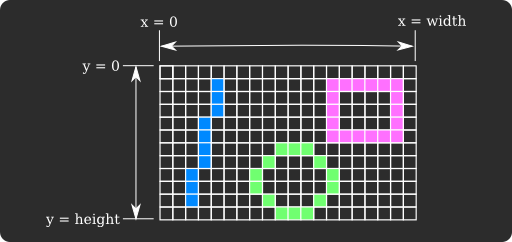
The zero point is to the top-left corner, the x, y axises increase in right, bottom respectively.
Basics
Functions
cls([col]): clears the screen with the specificColorcol: optional, defaults to the previous passed value to this function- returns the previous clear
Color
color(col): sets the activeColorwith a specific valuecol: theColorto set- returns the previous active
Color
color(): resets the activeColorto whitesync(): synchronizes commands to graphics manually, also updatesNetworkandWeblinks- returns synchronized command count
Shapes
Functions
plot(x, y[, col]): draws a pointx: the x positiony: the y positioncol: omit to use the activeColor
line(x0, y0, x1, y1[, col]): draws a linex0: the first x positiony0: the first y positionx1: the second x positiony1: the second y positioncol: omit to use the activeColor
circ(x, y, r, fill = false[, col]): draws a ciclex: the x positiony: the y positionr: the radiusfill:truefor fillcol: omit to use the activeColor
ellipse(x, y, rx, ry, fill = false[, col]): draws an ellipsex: the x positiony: the y positionrx: the x radiusry: the y radiusfill:truefor fillcol: omit to use the activeColor
pie(x, y, r, startAngle, endAngle, fill = false[, col]): draws a piex: the x positiony: the y positionr: the radiusstartAngle: the start angle in radiansendAngle: the end angle in radiansfill:truefor fillcol: omit to use the activeColor
rect(x0, y0, x1, y1, fill = false[, col[, rad]]): draws a rectanglex0: the first x positiony0: the first y positionx1: the second x positiony1: the second y positionfill:truefor fillcol: omit to use the activeColorrad: the radius of the corner arcs of the rectangle
text(txt, x, y[, col, margin = 1, scale = 1]): draws texttxt: the text to drawx: the x positiony: the y positioncol: omit to use the activeColormargin: the margin distancescale: the scale factor
tri(p0, p1, p2, fill = false[, col]): draws a trianglep0:Vec2for the first pointp1:Vec2for the second pointp2:Vec2for the third pointfill:truefor fillcol: omit to use the activeColor
Palette
Functions
pget(res, index): gets theColorfrom the specificPaletteresourceres: thePaletteresourceindex: starts from 0- returns
Color
pset(res, index, col): sets theColorto the specificPaletteresourceres: thePaletteresourceindex: starts from 0col: theColorto set
Font
Functions
font(font_): sets the activeFontfor thetext(...)functionfont_: theFontresource
font(): resets the activeFontto defaultmeasure(txt, font, margin = 1, scale = 1): measures the size of the specific texttxt: the text to measurefont: theFontto measure with,nilto use defaultmargin: the margin distancescale: the scale factor- returns
width,heightfor both dimensions respectively
Texture
Functions
tex(res, x, y[, w, h[, sx, sy[, sw, sh[, rotAngle, rotCenter = Vec2.new(0.5, 0.5), hFlip = false, vFlip = false, col = Color.new(255, 255, 255, 255)]]]]): draws the specificTextureresourceres: theTextureresourcex: the destination x positiony: the destination y positionw: the destination width; omit to use the resource widthy: the destination height; omit to use the resource heightsx: the source x position to sample, defaults to 0sy: the source y position to sample, defaults to 0sw: the source width to sample, defaults to the resource widthsh: the source height to sample, defaults to the resource heightrotAngle: the rotation angle in radiansrotCenter: the rotation centerhFlip: whether to flip horizontallyvFlip: whether to flip verticallycol: additionalColormultiplied to render theTexture
Sprite
Functions
spr(res, x, y[, w, h[, rotAngle, rotCenter = Vec2.new(0.5, 0.5), col = Color.new(255, 255, 255, 255)]]): draws the specificSpriteresourceres: theSpriteresourcex: the destination x positiony: the destination y positionw: the destination widthy: the destination heightrotAngle: the rotation angle in radiansrotCenter: the rotation centercol: additionalColormultiplied to render theSprite
Map
Functions
map(res, x, y, col = Color.new(255, 255, 255, 255), scale = 1): draws the specificMapresourceres: theMapresourcex: the destination x positiony: the destination y positioncol: additionalColormultiplied to render theMapscale: positive integer, the scale factor
mget(res, x, y): gets the tile index from the specificMapresourceres: theMapresourcex: starts from 0y: starts from 0- returns tile index
mset(res, x, y, cel): sets the tile index to the specificMapresourceres: theMapresourcex: starts from 0y: starts from 0cel: the tile index
Audio
Functions
volume(sfxVol[, musicVol]): sets the audio volumesfxVol: volume for all SFX channels, with range of values from 0.0 to 1.0musicVol: with range of values from 0.0 to 1.0
volume({ sfxVol1, sfxVol2, sfxVol3, sfxVol4 }[, musicVol]): sets the audio volume{ sfxVol1, sfxVol2, sfxVol3, sfxVol4 }: volume for SFX channels respectively, with range of values from 0.0 to 1.0 at each, -1 to leave as ismusicVol: with range of values from 0.0 to 1.0
SFX
Functions
play(sfx, loop = false[, fade[, channel]]): plays the specificSfxresourcesfx: theSfxresourceloop:truefor loop, otherwise plays oncefade: the fade in time in secondschannel: the specific channel to play this sound, starts from 1; omit to pick an available automatically
stop(sfx[, fade]): stops the specificSfxresourcesfx: theSfxresourcefade: the fade out time in seconds
Music
Functions
play(music, loop = false[, fade[, pos]]): plays the specificMusicresourcemusic: theMusicresourceloop:truefor loop, otherwise plays oncefade: the fade in time in secondspos: real number, the specific position in seconds to start from; affects MP3, OGG, WAV, FLAC, and some MOD formats
stop(music[, fade]): stops the specificMusicresourcemusic: theMusicresourcefade: the fade out time in seconds
Gamepad
A gamepad is a virtual entity, its buttons are binded to a keyboard or an actual gamepad hardware.
Functions
btn([button[, index]]): gets whether the specific gamepad button is pressedbutton: the button index; omit to get any keyindex: the gamepad index, starts from 1- returns
truefor pressed, otherwisefalse
btnp([button[, index]]): gets whether the specific gamepad button is released from pressingbutton: the button index; omit to get any keyindex: the gamepad index, starts from 1- returns
truefor released, otherwisefalse
rumble(index, lowHz = 100[, hiHz, ms = 100]): rumbles the specific gamepad, if an actual hardware is binded to any key of the gamepad entityindex: the gamepad index, starts from 1
For the button parameter, 0, 1, 2, 3, 4, 5 are for Left, Right, Up, Down, A, B respectively. Seealso the “Gamepad” example under the “Primitives” category.
Keyboard
Functions
key(code): gets whether the specific key is pressedcode: the key code on keyboard- returns
truefor pressed, otherwisefalse
keyp(code): gets whether the specific key is released from pressingcode: the key code on keyboard- returns
truefor released, otherwisefalse
See keycodes for more readable presentation. Seealso the “Keyboard” example under the “Primitives” category.
Mouse
Functions
mouse([index]): gets the current mouse (or touch) statesindex: always 1 for the mouse, or the finger index with touch screens, starts from 1- returns
x,y,b1,b2,b3,wheelfor the mouse position and the LMB, RMB, MMB, wheel state respectively,xandycould be NaN if the mouse is outside the canvas,wheelcan be negative, positive or zero
Seealso the “Mouse” example under the “Primitives” category.
Camera
Functions
camera(x, y): sets the camera offset, affects all coordinate-based primitivesx: the x offsety: the y offset- returns the previous camera offset
x,y, or bothnilfor non-offset
camera(): resets the camera offset to 0, 0- returns the previous camera offset
x,y, or bothnilfor non-offset
- returns the previous camera offset
Clip
Functions
clip(x, y, w, h): sets the clip areax: the x offset to clipy: the y offset to clipw: the clip widthh: the clip height- returns the previous clip area
x,y,w,h, or allnilfor non-clip
clip(): resets the clip area to none- returns the previous clip area
x,y,w,h, or allnilfor non-clip
- returns the previous clip area
Blend
Functions
blend(mode): sets the blend state with the specific modemode: the blend mode to set; refer to the blend modes ofCanvas
blend(): resets the blend state to alpha blend
Physics
Due to space limitation in the page, read Physics for details.
Invoking
Invoke.call(func, ...): invokes a function in the host environment with the specific arguments, this feature is available with HTML build onlyfunc: the function name to invoke- returns the return value of the invoked function in string
The Invoke.call(func, ...) invokes from Lua to the host environment (for HTML build only). It supports up to 16 parameters.
Bitty Engine supports callback from the host environment to Lua (for HTML build only). To use this feature, you need to define a function on the Lua side with the name call, and the function will be called when the host environment invokes the callback. The function accepts variadic arguments, and the arguments are passed as strings. In JavaScript, call Module.call(arg1, arg2, ..., arg16) to invoke the callback with up to 16 arguments.
To call from JavaScript to Lua, make a “ccall” to call1, call2, etc. i.e.
Module.ccall(
'call2',
'number',
[ 'number', 'number' ],
[ stringToNewUTF8('Hello'), stringToNewUTF8('World') ]
);
Application
Static Functions
Application.setOption(key, ...): sets option value of the specific keykey: the option key to set
Available options:
| Key | Value | Note | |
|---|---|---|---|
| “title” | String, title |
Sets the title of the application window | |
| “minimum_size” | Integers, width, height |
Sets the minimum size of the application window | |
| “maximum_size” | Integers, width, height |
Sets the maximum size of the application window | |
| “bordered” | Boolean, bordered |
Sets whether the application window is bordered | |
| “resizable” | Boolean, resizable |
Sets whether the application window is resizable | |
| “position” | Integers, x, y |
Sets the position of the application window | |
| “display_index” | Integers, index |
Sets the index where the application window will be displayed on that device | |
| “transparent_color” | Color | nil, color |
Experimental, sets the transparent color key of the application window |
The “transparent_color” option is an experimental feature, it supports Windows 10 and above. Note that it affects the whole application window.
Application.setCursor(img[, x, y]): sets the mouse cursorimg: the specificImageto set,nilto reset; note that the required type here isImage, notTexturex: the spot x, with range of values from 0.0 to 1.0y: the spot y, with range of values from 0.0 to 1.0
Use the following code to set mouse cursor, for example:
local img = Image.new()
img:fromBytes(Project.main:read('cursor.png'))
Application.setCursor(img)
Application.size(): gets the application window size- returns
width,height
- returns
Application.resize(w, h): resizes the application window; usecanvas:resize(...)to resize canvas (the rendering area)w: the expected widthh: the expected height
Application.resize(size): resizes the application windowsize: can be one in “fullscreen”, “windowed”
Application.raise(): raises the application window
Canvas
In the following description, Canvas.foo (with capital C) indicates that Canvas is a type object and the expression is a constant or static function; canvas.foo or canvas:foo() (with lowercase c) indicates that canvas is an instance object and the expression is a member property or method. In practice, a canvas instance can be obtained from local canvas = Canvas.main.
Constants
Canvas.BlendModeNoneCanvas.BlendModeBlendCanvas.BlendModeAddCanvas.BlendModeMod-
Canvas.BlendModeMul Canvas.BlendFactorZeroCanvas.BlendFactorOneCanvas.BlendFactorSrcColorCanvas.BlendFactorOneMinusSrcColorCanvas.BlendFactorSrcAlphaCanvas.BlendFactorOneMinusSrcAlphaCanvas.BlendFactorDstColorCanvas.BlendFactorOneMinusDstColorCanvas.BlendFactorDstAlpha-
Canvas.BlendFactorOneMinusDstAlpha Canvas.BlendOperationAddCanvas.BlendOperationSubCanvas.BlendOperationRevSubCanvas.BlendOperationMinCanvas.BlendOperationMax
Static Functions
Canvas.compose(srcColFactor, dstColFactor, colOp, srcAlphaFactor, dstAlphaFactor, alphaOp): composes a blend value from the specific parameterssrcColFactor: the specific source color factordstColFactor: the specific destination color factorcolOp: the specific color operationsrcAlphaFactor: the specific source alpha factordstAlphaFactor: the specific destination alpha factoralphaOp: the specific alpha operation- returns composed blend option
Static Variables
Canvas.main: readonly, gets the mainCanvas
Object Fields
canvas.target: gets or sets the render target of theCanvas,nilfor the main canvascanvas.autoCls: gets or sets whether to clear the canvas automatically, eithertrueorfalse
Methods
canvas:size(): gets theCanvassize- returns
width,height
- returns
canvas:resize(width, height): resizes theCanvas; useApplication.resize(...)to resize the whole applicationwidth: the specific width, 0 to adapt automaticallyheight: the specific height, 0 to adapt automatically- returns
truefor success, otherwisefalse
Project
Project accepts strategies, add a “strategies” field in “info.json” to enable specific options, i.e.
{
...
"strategies": [
"batch_map"
]
}
Currently there is only one available strategy, change and try if it’s needed:
| Strategy | Description | Note |
|---|---|---|
| “batch_map” | Hints to batch map for better rendering performance, but occupies more memory | Always on for HTML build |
| “linear_canvas” | Hints to set canvas filtering as linear | |
| “anisotropic_canvas” | Hints to set canvas filtering as anisotropic |
In the following description, Project.foo (with capital C) indicates that Project is a type object and the expression is a constant or static function; project.foo or project:foo() (with lowercase c) indicates that project is an instance object and the expression is a member property or method. In practice, a project instance can be obtained from local project = Project.main.
Constants
Project.new(): constructs a project object
Static Variables
Project.main: readonly, gets the mainProject
Methods
project:fullPath(): gets the full path of theProject- returns the full path of the
Project, ornil
- returns the full path of the
project:getAssets([pattern]): gets all asset names in theProjectpattern: lookup pattern, supports wildcards- returns a list of asset entries, or
nil
project:load(path): loads thisProjectfrom the specific path; for user constructedProjectonlypath: the specific path to load from- returns
truefor success, otherwisefalse
project:save(path): saves thisProjectto the specific path; for user constructedProjectonlypath: the specific path to save to- returns
truefor success, otherwisefalse
project:exists(name): gets whether the specific asset exists in theProjectname: the asset name to look for- returns
truefor exists, otherwisefalse
project:read(name): reads the content of the specific asset; this method can read all asset types except for codename: the asset name to read- returns asset content as
Bytesand its cursor will be at the end, ornil
project:write(name, bytes, overwrite = true): writes the specificBytesto theProject; for user constructedProjectonlyname: the asset name to writebytes: theBytesto writeoverwrite:trueto overwrite- returns
truefor success, otherwisefalse
project:remove(name): removes the specific asset from theProject; for user constructedProjectonlyname: the asset name to remove- returns
truefor success, otherwisefalse
project:strategies(): gets all effective strategies- returns a strategy list, in a list of string, could be empty or
nil
- returns a strategy list, in a list of string, could be empty or
Debug
This module is used for debugging purposes.
Static Functions
Debug.setBreakpoint(src, ln, brk = true): sets or unsets a breakpoint programminglysrc: the source fileln: the line numberbrk: whether to set or unset- returns
truefor success, otherwisefalse
Debug.clearBreakpoints([src]): clears breakpoints programminglysrc: the source file to clear; omit to clear all in project- returns
truefor success, otherwisefalse
Debug.clearConsole(): clears the console output programminglyDebug.getTimeout(): gets the invoking timeout value- returns invoking timeout value
Debug.setTimeout(val): sets the invoking timeout value to the specific secondsval: the timeout value in seconds, 0 to disable timeout
Debug.setTimeout(): resets the invoking timeout value to default (10 seconds)Debug.trace([message[, level]]): gets the stack trace- returns the traceback string
Import and Export
Import
Click “Project”, “Import…” to browse and import some assets from a “.bit”, “.txt”, “*.zip” archive. This operation doesn’t overwrite conflictions in your editing project.
Export
Click “Project”, “Export…” to select and export some assets to a “.bit”, “.txt”, “*.zip” archive.
Building
Building for Desktop
Click “Project”, “Build”, then “Windows”/”MacOS”/”Linux” to make an executable for Windows/MacOS/Linux respectively with the current opened project.
It might require execution permission to launch an exported desktop binary, to apply that permission:
- For MacOS “xattr -cr bitty_stage.app”, then “chmod u+x bitty_stage.app/Contents/MacOS/bitty_stage”
- For Linux “chmod u+x x64/bitty”
Building for HTML
Click “Project”, “Build”, then “HTML” to make an executable for browser with the current opened project. It requires a WebAssembly capable browser.
You can upload it to cloud or host it on your own server for others to play.